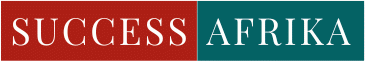Cybersecurity best practices can help company executives better defend their companies against emerging cybersecurity threats by identifying where their organizations are most vulnerable and taking steps to rectify those flaws. To that end, here are seven critical cybersecurity best practices that business executives should consider implementing as soon as possible
Avoid pop-ups, unknown emails, and links
Malware infections are among the most common cybersecurity dangers businesses face; over 5.6 billion malware cases were reported in 2020. Viruses, Trojan horses, and spyware – no matter what sort they are, all tend to infect computer systems through the same channels: spam emails, dangerous pop-ups, and downloads from unknown sources. Using the latest virus scan and spam detection software provides a terrific safety net. Still, it’s equally vital that all users are educated on the risks of clicking on suspicious links, pop-ups, or emails.
Use strong password protection and authentication
One of the most fundamental cybersecurity best practices is requiring all users to set strong, hard-to-guess passwords and credentials for their accounts and change them frequently. It may appear straightforward, but persuading people to do so requires continuous (and preferably automated) reminders. In reality, 61 percent of breaches in 2020 were from breaches in password credentials. Organizations should also consider multifactor authentication (MFA), which requires an additional step of identifying code to access computers, ensuring security even if a password is stolen or leaked.
Enable firewall protection at work and home
Firewalls are key gatekeepers, limiting traffic in and out of a private home or company network. If someone can bypass the network firewall, host-based firewalls installed directly on wireless devices provide an additional layer of security.
Always connect to secure Wi-Fi
An unprotected Wi-Fi network is inherently risky. Unauthorized users, for example, can exploit the internet connection to perform unlawful behavior, monitor or capture online traffic, or steal data. As a result, it is vital to secure any personal Wi-Fi networks in use, prevent unsecured public networks, and provide employees with a virtual private network (VPN) to connect to the company network remotely securely.
Make a budget for security systems and software updates
Companies can save hundreds, if not millions, of dollars by preventing cyberattacks. Ensuring your organization has security software in place is a key protection against cyber threats, as is downloading and installing the latest software updates as soon as they become available. Automation is also your ally. Antivirus software, for example, can be configured to scan after each update.
Back up data
Backing up vital data regularly is critical to fighting ransomware and ensuring company continuity in general. Documents, spreadsheets, databases, financial data, and human resource information are just a few examples. Backups should be performed automatically at least once a week. Even better: storing the data in the cloud.
Practice robust and continuous employee awareness programs
Even with the most advanced cyber threat security technologies and systems in place, the human on the other end of a possible assault is frequently the weakest link. Indeed, most cybersecurity studies have discovered that human mistake is to blame for over 90% of all security breaches. As a result, robust and ongoing cybersecurity awareness training for all users is one of the most critical best practices in strengthening cyber resilience.
In conclusion, integrating the above seven cybersecurity best practices will help organizations protect their data from cyber-attacks.